FAQ?
[full_width]
1. Make sure it’s folder name is in English.
2. Regarding the error: “loading error, failed to load: ……”
Windows has a maximum length that a file / directory path can be.
Please shorten folder names and / or move game’s folder somewhere
with a shorter file path. (e.g. Directly into the C:/ drive)
3. If you can’t run the game normally.
– Try using Locale Emulator or Ntlea to run the application.
http://pooi.moe/Locale-Emulator/
https://archive.codeplex.com/?p=ntlea
– Or change your system locale to Japanese. Then run the game directly.
http://www.dlsite.com/ecchi-eng/faq/detail/=/type/user/mid/7/did/296
4. If you get an error “RGSS****.dll could not be found”
http://www.dlsite.com/eng/faq/detail/=/type/user/mid/7/did/290
you have a plan to play many Japanese application or h-games. We also recommend to change your system locale to Japanese permanently or you might get some application error from time to time.
Pass unrar game: Hengame
How to run Japanese H-Games and Application.
1. Make sure it’s folder name is in English.2. Regarding the error: “loading error, failed to load: ……”
Windows has a maximum length that a file / directory path can be.
Please shorten folder names and / or move game’s folder somewhere
with a shorter file path. (e.g. Directly into the C:/ drive)
3. If you can’t run the game normally.
– Try using Locale Emulator or Ntlea to run the application.
http://pooi.moe/Locale-Emulator/
https://archive.codeplex.com/?p=ntlea
– Or change your system locale to Japanese. Then run the game directly.
http://www.dlsite.com/ecchi-eng/faq/detail/=/type/user/mid/7/did/296
4. If you get an error “RGSS****.dll could not be found”
http://www.dlsite.com/eng/faq/detail/=/type/user/mid/7/did/290
you have a plan to play many Japanese application or h-games. We also recommend to change your system locale to Japanese permanently or you might get some application error from time to time.
Some application to play game:
Locale Emulator: This software has the function "deceive" the operating system, its effect is to help applications can be implemented not through the current language of the computer. In other words, it can help you play most (not all) of the Japanese games whether you live in any other country.
DOWNLOAD: Locale Emulator
HƯỚNG DẪN:
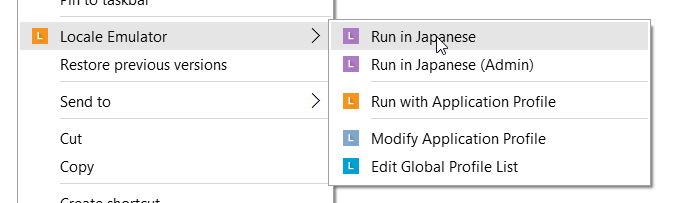
Internet Download Manager (IDM): This is a software to optimize the download speed, it uses the "divide and conquer" algorithm to shred files into multiple fragments and download them at the same time. So the download speed is extremely fast. If you download a large file size then the use of IDM is a wise decision and also recommends that you use only IDM to download.
DOWNLOAD: IDM Toolkit
WinRAR: This is a software that repackages one or more files or folders into a single file (by default, * .RAR) for easy sharing, backups and greatly reduces the size of files. original This software is used very popular and at kimochi.info is no exception, you need to download the latest version (on 5.0) to extract the game when download here.
DOWNLOAD: WinRAR + CRACK
DAEMON Tools: This software helps to process files extracted directly from CD / DVD ... dedicated to the game. It helps to create one (or more) virtual drives instead of CD / DVD players for customization of file types such as ISO, MDF ...
DOWNLOAD: DAEMON Tools Lite
RPG Maker: This is a package of platform games for playing RPG games, it is a collection of images, audio, character data ... and are stored separately so that the games of this line use them. Like the content distribution libraries for active games.
DOWNLOAD: RPG Maker
All in One Runtimes: This is a package of programs that can help you weigh most games. This includes .NET, DirectX, Java, Visual C ++ and some other programs that are installed based on the results of your computer analysis on the first try (it scans what your machine is missing). it will install for that).
DOWNLOAD: All in One Runtimes
DOWNLOAD: Locale Emulator
HƯỚNG DẪN:
GUIDE:
- Copy the folder somewhere, then run the LEInstaller.exe file to install.
- After installation, run the file LEGUI.exe and select Run in Japanese (Admin) and select Save
- So, for every Japanese game, right-click on the * .EXE file and select Locale Emulator -> Run in Japanese.
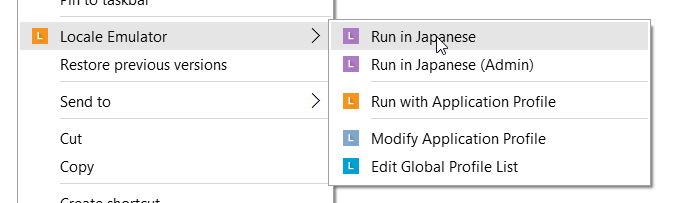
NOTE:
- From Windows XP and below, you can not use this software or any other software with similar functionality to play Japanese games. The only way to play the game and use this software is to upgrade the operating system to Windows 7/8/10.
- If you use that error, please refer to the Game Bug and how to fix it.
Internet Download Manager (IDM): This is a software to optimize the download speed, it uses the "divide and conquer" algorithm to shred files into multiple fragments and download them at the same time. So the download speed is extremely fast. If you download a large file size then the use of IDM is a wise decision and also recommends that you use only IDM to download.
DOWNLOAD: IDM Toolkit
GUIDE:
- Choose IDM Download & Installation and wait a few seconds.
- After the installation is complete, select Enable IDM.
NOTE:
- This tool is automatically installed and CRACK is always for you, and of course it will install the latest version.
WinRAR: This is a software that repackages one or more files or folders into a single file (by default, * .RAR) for easy sharing, backups and greatly reduces the size of files. original This software is used very popular and at kimochi.info is no exception, you need to download the latest version (on 5.0) to extract the game when download here.
DOWNLOAD: WinRAR + CRACK
NOTE:
- It is necessary to install the version that is suitable for the operating system to achieve the maximum capacity.
- CRACK is available for all versions of WinRAR....
DOWNLOAD: DAEMON Tools Lite
NOTE:
It is recommended to use this software to extract data from the formatted discs because it supports relatively many formats.
- For those of you using Windows 10 it is not necessary to use this software because the operating system already supports the direct reading of the above file formats.
RPG Maker: This is a package of platform games for playing RPG games, it is a collection of images, audio, character data ... and are stored separately so that the games of this line use them. Like the content distribution libraries for active games.
DOWNLOAD: RPG Maker
NOTE:
- Can be installed anywhere in the computer, pre-installed or after installing the RPG game as long as it is in your computer.
All in One Runtimes: This is a package of programs that can help you weigh most games. This includes .NET, DirectX, Java, Visual C ++ and some other programs that are installed based on the results of your computer analysis on the first try (it scans what your machine is missing). it will install for that).
DOWNLOAD: All in One Runtimes
NOTE:
- Leave the scene when the software is being installed, avoiding data loss or conflict.
- If the installation is complete, Restart the computer to make the program more stable.
